I've seen a few apps (including Apple's) have a UITableView form where an image takes up 2 cell heights. How is this likely achieved? The example image below is the Venmo app.
Is the UIImageView just in the first cell, but made the height of 2 rows?
I've seen a few apps (including Apple's) have a UITableView form where an image takes up 2 cell heights. How is this likely achieved? The example image below is the Venmo app.
Is the UIImageView just in the first cell, but made the height of 2 rows?
It's just 1 custom cell with having one image at left hand side and two textfields at right hand side.
This custom cell's rowHeight will be 88 (double of normal cell rowHeight).
So you will need to create a custom cell and use it. These are some tutorial links which shows how to create custom cell using storyboards
http://www.appcoda.com/ios-programming-customize-uitableview-storyboard/
In a storyboard, how do I make a custom cell for use with multiple controllers?
- (UITableViewCell *)tableView:(UITableView *)tableView cellForRowAtIndexPath:(NSIndexPath *)indexPath {
if(indexPath.section == 0) {
if(indexPath.row = 0) {
// your custom cell here
}
} else {
// your normal cell here
}
}