I have a UIPageControl that has 22 pages, therefore 22 page indicator dots. In landscape on iPhone they're all visible with plenty of space on the left and right, but in portrait there's not enough horizontal space to display all of the dots (at least on iPhone 4 and 5), so two aren't visible and the outer two are cut in half.
I am looking for a way to reduce the size of the dots or reduce the amount of padding between the dots to ensure all dots fit on screen in portrait. How can that be accomplished?