I couldn't find any code examples about this. What I want to do is change the blue colour in the highlight to the orange/red.
This is my code for the text selection colours:
::selection {
background: #CF5C3F; /* WebKit/Blink Browsers */
color: #fff;
}
::-moz-selection {
background: #CF5C3F; /* Gecko Browsers */
color: #fff;
}