Here's what I have after using imdilate at an intermediate step -
%// Read in image and convert to a binary one
im = imread('Line.jpg');
bw = im2bw(im);
%// There seems to be a thin white boundary across the image, make it false(black)
bw1 = false(size(bw));
bw1(5:end-5,5:end-5) = bw(5:end-5,5:end-5);
bw1(biggest_blob(bw1)) = 0; %// remove biggest blob (bottom left corner one)
SE = strel('disk', 11, 8); %// structuring element for dilation
bw2 = imdilate(bw1,SE); %// dilate the image
bw3 = bwmorph(bw2,'thin',Inf); %// thin it
out = biggest_blob(bw3); %// out of many thinned lines, select the biggest one
Please remember that the motive behind removing the biggest blob at the start of the codes is that without that being removed, we would have gotten the biggest blob being attached to the island blobs that we were trying to connect/combine and thus would have messed up the desired output.
Associated function (taken from Select largest object in an image) -
function out = biggest_blob(BW)
%// Find and labels blobs in the binary image BW
[L, num] = bwlabel(BW, 8);
%// Count of pixels in each blob, basically this should give the area of each blob
counts = sum(bsxfun(@eq,L(:),1:num));
%// Get the label(ind) cooresponding to blob with the maximum area
%// which would be the biggest blob
[~,ind] = max(counts);
%// Get only the logical mask of the biggest blob by comparing all labels
%// to the label(ind) of the biggest blob
out = (L==ind);
return;
Result -