Somehow my Xcode project stopped giving me the option to use the Debug build configuration for the Run scheme.

I figure it has something to do with my Architectures settings in Build Settings:
Edit: It appears that the Debug configuration was deleted. I'm able to create it again by copying the Release configuration, but how do I get it to behave like the default Debug configuration?