In Cfbuilder 2 we used to have a search functionality using which we can search for all the files containing a specific keyword or text inside them in any selected folder (not only the project folders or workspace in CfBuilder).
In CfBuilder 3, I cannot find that functionality. It seems that we can only search inside the projects open in the builder.
Is there any way to get the functionality back in CfBuilder 3.