I'm switching a game from xna to monogame and hit a snag.
I've got my .spritefont file in project_name/Content, it's listed in the solution explorer, and I'm loading it with this line:
debug_font = Content.Load<SpriteFont> ("Kooten");
But I'm getting the error:
"Microsoft.Xna.Framework.Content.ContentLoadException occurred in Monogame.Framework.dll. Could not load Kooten asset as a non-content file!"
What am I missing?