I currently have a segue that presents a VC modally in PresentationStyle.PageSheet. I have done this both programmatically and with just the storyboard. I get the same result with both approaches, the modal pop over presents itself but does not show any content inside the UIView from the VC. It will only show the background color of the view and that is all. I also want to point out that everything is displayed if I do a default modal segue (full screen) but fails with page sheet presentation style or with using UIPopoverController. Here are some screen shots that show what I am talking about.
This is what it looks like in the storyboard:
This is what it looks like in the simulator and on an actual ipad:

Here is what my coding approach looked like:
@IBAction func addPickUp(){
var addPickupVC = self.storyboard?.instantiateViewControllerWithIdentifier("pickup") as AddPickupViewController
addPickupVC.modalPresentationStyle = UIModalPresentationStyle.PageSheet
self.presentViewController(addPickupVC, animated: true, completion: nil)
}
This written in swift for ipad ios8. What am I missing here? Any constructive feed back is appreciated!
EDIT: Here is the document outline of the VC that is to presented modally.