any ideas why my ImageButton isn't working in my Fragment? The ImageButton contains a Drawable and is transparent. When I place it in my RelativeLayout below, its working...
<RelativeLayout
android:id="@+id/rl_newsdet_root"
xmlns:android="http://schemas.android.com/apk/res/android"
android:background="@drawable/bg"
android:focusableInTouchMode="true"
android:layout_width="match_parent"
android:layout_height="match_parent">
<TextView
android:id="@+id/tv_newsdet_title"
android:layout_width="wrap_content"
android:layout_height="wrap_content"
android:textColor="@color/white"
android:layout_marginTop="7dp"
android:textSize="20sp"
android:layout_centerHorizontal="true"
/>
<ImageButton
android:id="@+id/btn_newsdet_back"
android:layout_marginLeft="10dp"
android:layout_width="wrap_content"
android:layout_height="wrap_content"
android:clickable="true"
android:src="@drawable/bt_back"
/>
<RelativeLayout
android:layout_width="match_parent"
android:layout_height="match_parent"
android:layout_marginTop="?android:attr/actionBarSize"
android:background="@color/white"
android:gravity="left"
>
<TextView
android:layout_width="wrap_content"
android:layout_height="wrap_content"
android:id="@+id/tv_newsdet_name"
android:textSize="18sp"
android:layout_marginLeft="10dp"
android:layout_marginTop="5dp"
android:textStyle="bold"
android:textColor="@color/cyan"
android:background="@color/grey"
android:paddingLeft="1dp"
android:paddingRight="1dp" />
<TextView
android:layout_width="wrap_content"
android:layout_height="wrap_content"
android:id="@+id/tv_newsdet_time"
android:textColor="@color/white"
android:textSize="18sp"
android:layout_toRightOf="@+id/tv_newsdet_name"
android:paddingLeft="1dp"
android:paddingRight="1dp"
android:background="@color/grey"
android:layout_marginTop="5dp" />
<TextView
android:layout_width="wrap_content"
android:layout_height="wrap_content"
android:text="New Text"
android:id="@+id/tv_newsdet_text"
android:layout_marginLeft="10dp"
android:layout_marginTop="1dp"
android:layout_below="@+id/tv_newsdet_name"
android:layout_alignParentLeft="true"
android:layout_alignParentStart="true" />
</RelativeLayout>
My onClickListener with AndroidAnnotations
@ViewById
ImageButton btn_newsdet_back;
@Click(R.id.btn_newsdet_back)
void back() {
Log.i(TAG,"back");
mActivity.popFragments();
}
EDIT onClick is working (called), when its below the TextView. Can anybody explain why?