I am developing Hybrid App using with Telerik Appbuilder. I got warning from AVG Antivirus and forced me to delete file. As I deleted file, it disappeared Tab Strip from Device Simulator. I uninstalled Telerik Appbuilder and restarted my pc then again Installed Telerik Appbuilder but Device Simulator showing nothing.
Same thing I installed on other machine it is coming nicely as in snapshot.
Can anybody help me what happened after AVG file delete action & how can I restore my previous ideal working condition on my local machine (as it is working fine on new machine but not on my local machine).