I am trying to resize a UICollectionViewCell along only one axis without distorting its contents.
I have read answers for similar problems involving UICollectionViewLayoutAttributes layoutAttributesForItemAtIndexPath and layoutAttributesForElementsInRect. I have also tried using initWithFrame and awakeFromNib in a UICollectionViewCell subclass. I have attempted to set UIViewContentMode to UIViewContentModeScaleAspectFit or UIViewContentModeScaleAspectFill in those methods, but that has had no effect.
So far, I still get distorted text when I stretch along only one axis.
So...
I have a UICollectionView with its cells defined in a xib. Currently the cell only contains a UILabel. The collection view uses UICollectionViewFlowLayout to do some minor customizations:
self.flowLayout = [[UICollectionViewFlowLayout alloc] init];
[self.flowLayout setMinimumLineSpacing:1.0f];
[self.flowLayout setItemSize:CGSizeMake(self.cellSize.width, self.cellSize.height)];
[self.flowLayout setScrollDirection:UICollectionViewScrollDirectionVertical];
[self.collectionView setCollectionViewLayout:self.flowLayout];
The UICollectionView is embedded inside a UIScrollView, and fits exactly inside the scroll view's dimensions. The scroll view size is set to be much larger than the screen in both directions. Hard-coded numbers are just for testing; I will turn them into appropriate constants later.
self.cellSize = CGSizeMake(150.0f, 150.0f);
CGSize scrollViewSize = self.scrollView.contentSize;
scrollViewSize.width = 20 * self.cellSize.width + 20.0f;
scrollViewSize.height = 20 * self.cellSize.height + 20.0f;
self.scrollView.contentSize = scrollViewSize;
self.collectionViewHeightConstraint.constant = self.scrollView.contentSize.height;
self.collectionViewWidthConstraint.constant = self.scrollView.contentSize.width;
The result is a grid which is scrollable in any direction. That part is working.
The grid needs to be stretchable, either proportionally or along only one axis at a time. I am using the following pinch gesture recognizer to make one-axis zooming happen (again, the hard-coded 1.0 value for y is just for testing):
- (IBAction)handlePinchGesture:(UIPinchGestureRecognizer *)recognizer
{
recognizer.view.transform = CGAffineTransformScale(recognizer.view.transform, recognizer.scale, 1.0);
recognizer.scale = 1;
}
When I resize the collection view with a pinch gesture, the label in each cell stretches and deforms. Here's a screen grab: 
(source: afterburnerimages.com)
I will supply any other pertinent information gladly, and all assistance is much appreciated!