In Intellij 13 the main code window showed all my open classes (their names flowed onto multiple lines), but now in Intellij 14 it shows a little dropdown and only shows them on one line. Is there a setting I can change to get it to flow to multiple lines again?
Asked
Active
Viewed 1.6k times
3 Answers
72
In Preferences, under Editor > General > Editor Tabs, untick the "Show tabs in single row" option.
Makoto
- 104,088
- 27
- 192
- 230
-
1For anyone who is wondering how to get "Preferences", press `ctrl + alt + s` – bibliophilsagar Feb 11 '19 at 12:33
-
Supplement: Macos: cmd+, search `tab limit`. Closing Policy, it's up to your used. – Font Ding Jan 09 '23 at 03:31
32
IntelliJ IDEA 15
File > Settings... or press Ctrl + Alt + S
Editor > General > Editor Tabs > Show tabs in single row
If your work with a small number of file types, I recommend you to check the Hide file extension in editor tabs, too. I usually work with Java and XML files and I can easily recognize them because only the Java file names are in camel case.
ROMANIA_engineer
- 54,432
- 29
- 203
- 199
0
Open Files ->Settings ->Editor -> General ->Editor Tabs->check show tables in a single row option
you can also choose other options like hiding tabs etc....
sahera Banu
- 1
- 3