I am stuck at this point. I have used JUnit Sampler before successfully many times. But this time I get following error while trying to run simple program.
I have tried different version of jemeter. I copied the selenium server file to jemeter/lib I copied the jar file to lib/junit
I tried their test class and I tried my class
2014/11/05 16:27:23 INFO - jmeter.protocol.java.sampler.JUnitSampler: Trying to find constructor with one String parameter returned error: test.BeforeAnnotatedTest.<init>(java.lang.String)**
whole stack trace:
2014/11/05 16:27:23 INFO - jmeter.engine.StandardJMeterEngine: Running the test!
2014/11/05 16:27:23 INFO - jmeter.samplers.SampleEvent: List of sample_variables: []
2014/11/05 16:27:23 INFO - jmeter.gui.util.JMeterMenuBar: setRunning(true,*local*)
2014/11/05 16:27:23 INFO - jmeter.engine.StandardJMeterEngine: Starting ThreadGroup: 1 : Thread Group
2014/11/05 16:27:23 INFO - jmeter.engine.StandardJMeterEngine: Starting 1 threads for group Thread Group.
2014/11/05 16:27:23 INFO - jmeter.engine.StandardJMeterEngine: Thread will stop on error
2014/11/05 16:27:23 INFO - jmeter.threads.ThreadGroup: Starting thread group number 1 threads 1 ramp-up 1 perThread 1000.0 delayedStart=false
2014/11/05 16:27:23 INFO - jmeter.threads.ThreadGroup: Started thread group number 1
2014/11/05 16:27:23 INFO - jmeter.engine.StandardJMeterEngine: All thread groups have been started
2014/11/05 16:27:23 INFO - jmeter.threads.JMeterThread: Thread started: Thread Group 1-1
**2014/11/05 16:27:23 INFO - jmeter.protocol.java.sampler.JUnitSampler: Trying to find constructor with one String parameter returned error: test.BeforeAnnotatedTest.<init>(java.lang.String)**
2014/11/05 16:27:23 INFO - jmeter.threads.JMeterThread: Stop Thread detected by thread: Thread Group 1-1
2014/11/05 16:27:23 INFO - jmeter.threads.JMeterThread: Thread finished: Thread Group 1-1
2014/11/05 16:27:23 INFO - jmeter.engine.StandardJMeterEngine: Notifying test listeners of end of test
2014/11/05 16:27:23 INFO - jmeter.gui.util.JMeterMenuBar: setRunning(false,*local*)
Here is my class:
package jmeter;
import java.io.File;
import java.util.Iterator;
import java.util.Set;
import java.util.concurrent.TimeUnit;
import org.apache.log4j.Logger;
import org.junit.Before;
import org.junit.BeforeClass;
import org.junit.Test;
import org.openqa.selenium.By;
import org.openqa.selenium.WebDriver;
import org.openqa.selenium.firefox.FirefoxDriver;
public class ShoppingCartTest {
public WebDriver driver=null;
//Initializes/loads the driver based on type of browser defined in config file
@Before
public void initDriver(){
driver =new FirefoxDriver();
driver.manage().timeouts().pageLoadTimeout(120, TimeUnit.SECONDS);
driver.manage().timeouts().implicitlyWait(30, TimeUnit.SECONDS);
}
@Test
public void verifyAnItemToWishList() throws InterruptedException{
driver.get("http://www.google.com")
System.out.println("done");
}
}