I would like to position 5 subplots such that there are three of top and two at the bottom but next to each other. The current code gets close but I would like the final result to look like the following (ignore gray lines):
import matplotlib.pyplot as plt
ax1 = plt.subplot(231)
ax2 = plt.subplot(232)
ax3 = plt.subplot(233)
ax4 = plt.subplot(234)
ax5 = plt.subplot(236)
plt.show()