I downloaded the library from https://github.com/googlemaps/android-maps-utils
and followed the steps https://developers.google.com/maps/documentation/android/utility/setup
but I get
java.lang.NoClassDefFoundError: com.google.maps.android.utils.demo.CustomMarkerClusteringDemoActivity
I've added the library project to the MainActivity, as it described in the documentation
What is wrong with Google documentation ?