I have a custom listview from JSON with some text and a button. How Can I make it so when I click the button from one of the items on the listview I go to the url I passed from JSON ( string "url_info" in this case )? Here's the code for the adapter.
EDIT: I tried the suggested code for my button but it doesn't work.
public class ListViewEventosAdapter extends BaseAdapter {
// Declare Variables
Context context;
LayoutInflater inflater;
ArrayList<HashMap<String, String>> data;
HashMap<String, String> resultp = new HashMap<String, String>();
public ListViewEventosAdapter(Context context,
ArrayList<HashMap<String, String>> arraylist) {
this.context = context;
data = arraylist;
}
@Override
public int getCount() {
return data.size();
}
@Override
public Object getItem(int position) {
return null;
}
@Override
public long getItemId(int position) {
return 0;
}
public View getView(final int position, View convertView, ViewGroup parent) {
// Declare Variables
TextView titulo;
TextView dias ;
TextView descricao;
TextView url_info;
Button btn_maisinfo;
inflater = (LayoutInflater) context
.getSystemService(Context.LAYOUT_INFLATER_SERVICE);
View itemView = inflater.inflate(R.layout.listview_eventositem, parent, false);
// Get the position
resultp = data.get(position);
// Locate the TextViews in listview_item.xml
titulo = (TextView) itemView.findViewById(R.id.titulo);
dias = (TextView) itemView.findViewById(R.id.dias);
descricao = (TextView) itemView.findViewById(R.id.descricao);
url_info = (TextView) itemView.findViewById(R.id.url_info);
btn_maisinfo = (Button)itemView.findViewById(R.id.btn_maisinfo);
btn_maisinfo.setOnClickListener (new View.OnClickListener(){
Uri uri = Uri.parse(url_info(position));
Intent intent = new Intent(Intent.ACTION_VIEW, uri);
startActivity(intent);
}
// Capture position and set results to the TextViews
titulo.setText(resultp.get(EventosSearchActivity.TITULO));
dias.setText(resultp.get(EventosSearchActivity.DIAS));
descricao.setText(resultp.get(EventosSearchActivity.DESCRICAO));
url_info.setText(resultp.get(EventosSearchActivity.URL_INFO));
return itemView;
}
}
In the listviewsingleitem.xml I have the Button for it, of course, in a regular relative view layout.
<Button
android:id="@+id/btn_maisinfo"
android:layout_width="wrap_content"
android:layout_height="30dp"
android:layout_alignParentRight="true"
android:layout_alignParentBottom="true"
android:layout_marginBottom="10dp"
android:layout_marginRight="10dp"
android:paddingLeft="5dp"
android:paddingRight="5dp"
android:background="#3BABDC"
android:textColor="#FFFFFF"
android:textStyle="bold"
android:textSize="12sp"
android:text="MAIS INFORMAÇÃO" />