I'm developing my project inside a Vagrant VM, the software version I'm using is:
- Ubuntu 12.04
- Django 1.6
- Sorl Thumbnail 11.12
- Pillow 2.5.3
I have some pictures in the path /var/www/django/my_project/media/icons and I have a model with an ImageField pointing to that path.
I have also THUMBNAIL_DEBUG = True in my settings.py
In my template I use thumbnail like:
{% thumbnail category.image "20" as im %}
<img src="{{ im.url }}"></img>
{% empty %}
{% thumbnail "png/no_image.png" "20" as im %} # Thumbnail add the rest of the path to media
<img id="no_image" alt="" src="{{ im.url }}" />
{% endthumbnail%}
{% endthumbnail %}
There are some objects with image and some others without it and both shows just a black square instead of the image.
- Does anyone knows why is this happening ? I use Sorl-Thumbnail in many projects and never had this issue
I've tried to reset the full database, I used python manage.py thumbnail clear and python manage.py thumbnail cleanup
I've installed: libjpeg62 libjpeg62-dev zlib1g-dev
no_image.png is an image (red cross) not an empty image
- Am I missing any library or dependency ?
I'm lost because as I said I've worked with Sorl-thumbnail in other projects, and never saw anything like this.
Any help would be much appreciated
Edit
Here are some images I'm trying to display:
( I have png and jpg libraries working on Pillow )
And this is what I see in all cases:

Edit2
The problem is with the background. When I upload a png image with transparent background sorl converts the image to jpg and set the background to black...
- Is there any way to keep the transparent background or avoid conversion ?
- Is possible to set the background to white ?
I tried with:
THUMBNAIL_COLORSPACE = None
THUMBNAIL_PRESERVE_FORMAT = True
but didn't work