I'm trying to use a Butterworth filter in Python as described in this thread with these functions:
def butter_bandpass(lowcut, highcut, fs, order=5):
nyq = 0.5 * fs
low = lowcut / nyq
high = highcut / nyq
b, a = butter(order, [low, high], btype='band')
return b, a
def butter_bandpass_filter(data, lowcut, highcut, fs, order=5):
b, a = butter_bandpass(lowcut, highcut, fs, order=order)
y = lfilter(b, a, data)
return y
The output of the FFT of my data without applying the filter gives the following plot:
However, after applying the filter above with:
lowcut = 1.0
highcut = 50.0
x2_Vtcr = butter_bandpass_filter(x_Vtcr, lowcut, highcut, fs, order=4)
where fs is the sampling frequency (1000 in my case) I get as FFT:

It looks like the filter shifts the frequency to the left and I don't get the peak where it should be. Any idea as to why this is happening?
Just in case I place where the data file (second column). The DC is quite strong so after FFT the first element should not be included in the plot.
Thank you!