I am working on a Windows Server 2012 64-bit. I want to be able to import data from a .dbf file into a SQL Server table. I used the import wizard and it worked correctly. However, I have SQL Server Express and can't schedule this insertion.
Is there another way to schedule the insertion of the .dbf data to the SQL Server tables, without the use of the SSIS package loader?
Update
I ended up using Python and writing a script to import from XML. However, I believe the answer by @Oleg was the most accurate, given the circumstances.
Thank you all!