In step 3 "generate API key for IOS", the comment on the Google Developer Console web page says
Use of this key does not require any user action or consent, does not grant access
to any account information, and is not used for authorization.
Clicking on the *Learn More" button, it says:
Use an API key when your application is running on a server and accessing one of the following kinds of data:
•Data that the data owner has identified as public, such as a public calendar or blog.
•Data that is owned by a Google service such as Google Maps or Google Translate. (Access limitations may apply.)
I think you need to use the OAuth process rather than the API Key. Click on Learn More in the OAuth section of the Developer Console web page to learn about using OAuth with Apple iOS.
To create oAuth credentials for iOS:
Create new Client ID / Installed Application / iOS