I have an image that I've broken into 48 tiles (8x6) using something similar to "Cut an Image into 9 pieces C#". I'd like to send put the tiles back together as the original image in html.
What is the best way to do this?
My first thought was to use a table with 8 columns and 6 rows and simply have an tile in each cell, setting all borders and spacing to 0. I am using the style sheet provided in the answer to How to remove unwanted space between rows and columns in table?
Unfortunately I still have a space between rows.
Here is the HTML:
<!DOCTYPE html>
<meta http-equiv="X-UA-Compatible" content="IE=Edge" />
<html xmlns="http://www.w3.org/1999/xhtml">
<head>
<title>Picture this</title>
<link rel="stylesheet" type="text/css" href="Reset.css" />
</head>
<body>
<table border="0" cellspacing="0">
<tr class="row">
<td><img id="displayimage0" /></td>
<td><img id="displayimage1" /></td>
<td><img id="displayimage2" /></td>
<td><img id="displayimage3" /></td>
<td><img id="displayimage4" /></td>
<td><img id="displayimage5" /></td>
<td><img id="displayimage6" /></td>
<td><img id="displayimage7" /></td>
</tr>
<tr class="row">
<td><img id="displayimage8" /></td>
<td><img id="displayimage9" /></td>
<td><img id="displayimage10" /></td>
<td><img id="displayimage11" /></td>
<td><img id="displayimage12" /></td>
<td><img id="displayimage13" /></td>
<td><img id="displayimage14" /></td>
<td><img id="displayimage15" /></td>
</tr>
</table>
The CSS is straight from the link in the accepted answer.
Here is the screen capture of the output (note the space between rows...