I'm doing 3D perspective projection in OpenGL (webgl), doing it myself with uniform-matrices. Everthing is working fine, but I have an aspect ration of 3:2 (600px x 400px) and this distorts all geometry rendered.
In 2D I used to fix this in the model matrix by dividing x and y through 1 / width and 1 / height respectively.
Now I also have z to worry about and I am pretty clueless how / where to transform z to not distort on my 3:2 aspect ratio.
The model matrix does not seem to offer any opportunity to do this and I don't know where / what to do in the projection matrix.
Edit: Projection Matrix:
@_pMatrix = [
1, 0.0, 0.0, 0.0,
0.0, 1, 0.0, 0.0,
0.0, 0.0, -(f + n) / (f - n), -1,
0.0, 0.0, -2.0 * n * f / (f - n), 0.0
]
Column major order
Edit 2:
Weird distortions on n < 1