So I upgraded to Android Studio 0.8.14 and I already know that I can create a new folder on my module app/src/newbuildtype and there I can create the folders java and res specific to my build type, but what I want is to create the resources from Android Studio directly. Is there a way to do this? What I want to avoid is to create folders directly with my file explorer, thanks.
Asked
Active
Viewed 9,964 times
1 Answers
31
So I found that I can create a app/debug/res folder by right-clicking on my module, selecting this options from menu New->Folder->Res Folder


After that you can create, let's say the values folder by right-clicking on my app module -> New->XML->Values folder and selecting my build type
And there you have created your values folder on debug build type, that now appears like this
Javier P
- 1,332
- 14
- 21
-
if i create a res file for something other than debug (release for example) it's not displayed in a virtual folder like in your last screenshot, this happens if i want other build variants too. any advice? – Gianluca P. Jan 23 '15 at 11:16
-
It might be that your android studio is in mode "Project" instead of "Android". To change it, go to the top left of the Project section and select "Android" (if I'm right it should be set to "Project") and you should see the folders as in the picture, hope it helps – Javier P Jan 26 '15 at 22:03
-
1this really helped me to place separate config files for each buildtypes – sunil Jul 05 '17 at 09:59
-
@GianlucaP. you will see them grouped when the first its for the main folder and the second for your current active build variant; In Javier P example he has app/debug/res/strings.xml and app/main/res/strings.xml and his current Build Variant its debug, that's why the picture shows both :D – David Noreña Aug 01 '18 at 21:31