I am trying to download excel file using PHPExcel, it's like it download the excel file nicely but the data in excel file is all crap.. it's not what i expected. I passed very basic methods to test my excel sheet data output.
here is the code i'am trying
else if($request->p['type'] == 'excel')
{
$report_type_name = "Graph Survey Report";
$ExcelReport = new ExcelApExport($sections, $group_definition, $questions, $sample_corrections);
$objPHPExcel = $ExcelReport->export($sets, $disp_filter);
header('Content-Type: application/vnd.ms-excel');
header("Content-Disposition: attachment; "
. escape_for_content_disposition("{$report_name} - {$report_type_name} - " . date("Y-m-d.H.i") . ".xls"));
header('Cache-Control: max-age=0');
$objWriter = PHPExcel_IOFactory::createWriter($objPHPExcel, 'Excel2007');
$objWriter->save('php://output');
exit;
}
also I make object here and call phpexcel methods here
public function export($Sets, $disp_filter)
{
$objPHPExcel = new PHPExcel();
$objPHPExcel->getProperties()->setTitle("Offic excel Test Document");
$objPHPExcel->getProperties()->setSubject(" Test Document");
$objPHPExcel->getProperties()->setDescription("Test document for XLS, generated using PHP classes.");
//echo date('H:i:s') . " Add some data\n";
$objPHPExcel->setActiveSheetIndex(0);
$objPHPExcel->getActiveSheet()->SetCellValue('A1', 'Hello');
$objPHPExcel->getActiveSheet()->SetCellValue('B2', 'world!');
$objPHPExcel->getActiveSheet()->SetCellValue('C1', 'Hello');
$objPHPExcel->getActiveSheet()->SetCellValue('D2', 'world!');
return $objPHPExcel;
}
please can you suggest me why this crap data is showing up in my file instead of expected data. thanks in advance