I want to use log4j for java and sql. i want to print the java and sql logs without using "logger.debug("log4j logger")" in my class.
Below are the class and log4j properties used
package com.log4j;
import java.sql.Connection;
import java.sql.DriverManager;
import java.sql.PreparedStatement;
import org.apache.log4j.Logger;
import org.apache.log4j.PropertyConfigurator;
public class LogTest {
public static void main(String[] args) throws Exception{
final Logger logger = Logger.getLogger(LogTest.class);
PropertyConfigurator.configure("log4j.properties");
try {
Class.forName("oracle.jdbc.OracleDriver");
Connection conn = DriverManager.getConnection("XXX", "YYY", "ZZZ");
String inserQuery = "insert into table1 (name,id) values (?,?)";
PreparedStatement prestat = conn.prepareStatement(inserQuery);
prestat.setString(1, "Test");
prestat.setString(2, "2");
prestat.executeUpdate();
}
catch (Exception ex)
{
System.out.println("Exception: " + ex.getMessage() + "");
}
}
}
Below is the log4j properties
log4j.rootLogger=DEBUG,CA
log4j.logger.java.sql=DEBUG
log4j.logger.java.sql.ResultSet=DEBUG
log4j.logger.java.sql.Connection=DEBUG
log4j.logger.java.sql.Statement=DEBUG
log4j.logger.java.sql.PreparedStatement=DEBUG
log4j.appender.CA=org.apache.log4j.ConsoleAppender
log4j.appender.CA.layout=org.apache.log4j.PatternLayout
log4j.appender.CA.layout.ConversionPattern=%-4r [%t] %-5p %c %x - %m%n
Please advise.
Any help will be appreciated
Thanks