Ok, if you want to support Photoshop CS2, I have something that will work, but is quite hacky - to say the least.
The basic idea is to get ImageMagick to do it on behalf of Photoshop - and that is probably quicker than anything accessing individual pixels in Photoshop's ExtendScript anyway. So, the ImageMagick command to see pixels in text/human-readable form is this:
convert out.png txt:
# ImageMagick pixel enumeration: 256,256,255,srgba
0,1: (255,0,0,0.996078) #FF0000FE srgba(255,0,0,0.996078)
1,1: (255,0,0,0.996078) #FF0000FE srgba(255,0,0,0.996078)
2,1: (255,0,0,0.996078) #FF0000FE srgba(255,0,0,0.996078)
3,1: (255,0,0,0.996078) #FF0000FE srgba(255,0,0,0.996078)
You can see the transparency is FE or 0.996078 for this row.
So, if you want 1 pixel, say the one at 128,128, you would do this:
convert out.png -crop 1x1+128+128 -depth 8 txt:
# ImageMagick pixel enumeration: 1,1,255,srgba
0,0: (255,0,0,0.498039) #FF00007F srgba(255,0,0,0.498039)
and it has an opacity of 7F or 0.498039.
So, to realise what you want to do, your putative function getPixelARGB(doc, x, y) will have to do the following steps:
1. duplicate document `doc`
2. save duplicate as `PNG` (to preserve transparency) on somewhere like `/tmp`
3. invoke ImageMagick - see below
4. read result - see below
So, how do you invoke ImageMagick and read its output? You can use this:
app.system("convert /tmp/tmp.png -crop 1x1+128+128 -depth 8 txt: > /tmp/result.txt")
var w = new File("/tmp/result.txt");
w.open('r');
var str = "";
while(!w.eof)
str += w.readln();
w.close();
alert(str);