How can I manually enter multiple criterion into a DSUM function?
I can have it check a single set of criterion with: =DSUM(J3:L55, "Charge", {"Category";"Coffee"})
However changing that to =DSUM(J3:L55, "Charge", {"Category";"Coffee";"Split";"Yes"} Causes it to just use the "Category";"Coffee" but and ignore the ;"Split";"Yes" section.
What is the syntax to set multiple criterion in google docs? I cannot really make a 2x2 table to each category I have (=DSUM(J3:L55, "Charge", D7:E8) ) and instead need to just manually enter the criterion.
DSUM with table criterion is in blue. I am selecting "Category" though "Split?" and want to use both Category and Split as criterion without having to resort to the darker blue table you see there