I'm using the ShaderParticleEngine library for Three.js to create particle emitters.
I picked several code snippets on the Internet to have a working emitter. Firstly I believed that is wasn't working.
But in fact, the emitter was displayed on the map, but a single motionless particle was on the screen.
After some debugging I undestood that the particle was moving but infinitely slowly. I need to use tick(delta * 1000) to see the emitter in action. And the result is quite ugly (full of gaps, alone particles).I have no problem of low FPS.
The only solution I found is to remove delta argument in the tick function call: particleGroup.tick().
The result is better but is still deceiving, judge by yourself:
Online Emitter Editor:

My result:
I can't understand. I use the same code proposed in the library examples and I use the export feature in the emitter editor. If I try other variations (eg. on particle life/velocity) I get a very different result in my game, maybe the particle life is not computed correctly because delta argument isn't given?
My game loop:
var animate = function () {
requestAnimationFrame( animate );
render();
stats.update();
};
var render = function() {
time = ctx3d.clock.getElapsedTime();
delta = ctx3d.clock.getDelta();
particleGroup.tick(delta);
if(ctx3d.move)
{
ctx3d.ship.position.z += delta * 500 * 3000;
//ctx3d.camera.position.x = ctx3d.ship.position.x;
//ctx3d.camera.position.z = ctx3d.ship.position.z;
}
ctx3d.renderer.render(ctx3d.scene, ctx3d.camera);
}
Delta value loop by loop:
30.0000010000003385357559 9.999985195463523e-7 30.0000020000006770715117 0.0000010000003385357559 30.0000020000006770715117 0.0000010000003385357559 0.0000020000006770715117 30.0000010000003385357559 0.000002999999196617864 0.0000010000003385357559 9.999985195463523e-7 0.000002999999196617864 0.0000010000003385357559 0.000001999998858082108 0.0000010000003385357559 20.0000020000006770715117 9.999985195463523e-7 0.0000010000003385357559