I am creating a GUI wherein I have a TextBox, and a few Buttons.
The problem is, the layout seems to be scrambled. And when I increase the row number so that I could space out well, it doesn't make any difference. I am not sure where I have made a mistake.
Code:
from Tkinter import *
from tkFileDialog import *
gui = Tk() #create an object
gui.title("xyz")
gui.geometry("900x300")
GuiLabel1 = Label(gui,text="hi everyone!!!!!!")
GuiLabel1.grid(row=0, column=0)
GuiLabel2 = Label(gui,text="File")
GuiLabel2.grid(row=1, column=0)
bar=Entry(gui)
bar.grid(row=1, column=1)
button1= Button(gui, text="Browse")
button1.grid(row=1, column=2)
button2= Button(gui, text="Process")
button2.grid(row=2, column=2)
button3= Button(gui, text="ABC")
button3.grid(row=3, column=0)
button4= Button(gui, text="ABC")
button4.grid(row=3, column=1)
button5= Button(gui, text="ABC")
button5.grid(row=3, column=2)
button6= Button(gui, text="ABC")
button6.grid(row=3, column=3)
button7= Button(gui, text="ABC")
button7.grid(row=3, column=4)
gui.mainloop()
See the below image for the screenshot of the GUI: