I am using XMLWorker 5.5.3 and itextpdf 5.5.3 to convert html to pdf. my html contain table with cells that conatin images. i.e. part of my code :
my problem is that some cells add padding > 0 so the td that contain the image is bigger than it should be. Is there a way to define style for images so the will not have padding and margin ? I am looking at css Demo of Itextpdf and not finding a solution , any help/trick /ideas will help . thanks Tami