I am using ASP.NET Web API: http://xyzdomain.com:16845/api/returns/returns
How do I send a POST request to the endpoint using Postman Chrome extension, given Items is a collection:
[
{
"Items": [
{
"sku": "9257",
"Price": "100",
"Quantity": "500",
"DiscountPercent": "1",
"backordered": "2"
}
],
"order_id": "F429768865001",
"status_code": "Shelf",
"Exception": "no error"
}
]