I want to change the data point's size which result from making an XYDiagram as follows.
Dim Rect As New com.sun.star.awt.Rectangle
Dim RangeAddress(0) As New com.sun.star.table.CellRangeAddress
Rect.X = 0
Rect.Y = 6666 * (x/3)
Rect.Width = 16500
Rect.Height = 6666
RangeAddress(0).Sheet = 0
RangeAddress(0).StartColumn = x+1
RangeAddress(0).StartRow = 1
RangeAddress(0).EndColumn = x+2
RangeAddress(0).EndRow = y-1
ThisComponent.Sheets(0).Charts.addNewByName(mode, Rect, RangeAddress(), False, False)
ThisComponent.Sheets(0).Charts.getByName(mode).embeddedObject.Diagram _ = ThisComponent.Sheets(0).Charts.getByName(mode).embeddedObject.createInstance("com.sun.star.chart.XYDiagram")
ThisComponent.Sheets(0).Charts.getByName(mode).embeddedObject.Diagram.HasXAxisTitle = True
ThisComponent.Sheets(0).Charts.getByName(mode).embeddedObject.Diagram.XAxisTitle.String ="Ratio"
ThisComponent.Sheets(0).Charts.getByName(mode).embeddedObject.Diagram.HasYAxisTitle = True
ThisComponent.Sheets(0).Charts.getByName(mode).embeddedObject.Diagram.YAxisTitle.String ="Cost"
ThisComponent.Sheets(0).Charts.getByName(mode).embeddedObject.Diagram.getDataRowProperties(1).lines = false
ThisComponent.Sheets(0).Charts.getByName(mode).embeddedObject.HasLegend = False
ThisComponent.Sheets(0).Charts.getByName(mode).embeddedObject.HasMainTitle = True
ThisComponent.Sheets(0).Charts.getByName(mode).embeddedObject.Title.String = mode
This code will generate a XY scatter plot correctly, but the points are too big. Given the nature of the data I am graphing I want the code to make the points small automatically instead of me changing size for every graphs generated. Does anyone know how to edit the data point size? I searched how to do this for a few days but I can't find it, it seems not many people are using libreoffice calc basic.