<svg xmlns="http://www.w3.org/2000/svg" width="1200px" height="250px" viewBox="0 0 400 250" id="RoomsSVG">
<svg id="Room101" width="400px" height="250px" x="0px" y="0px">
<rect id="Room101Rect" width="100%" height="100%" fill="orange" stroke="black" stroke-width="5" />
<text id="Room101Label" font-size="24pt" x="55px" y="100px" fill="black">Room 101</text>
<text id="Room101Type" font-size="24pt" x="55px" y="150px" fill="black">Standard office</text>
</svg>
<svg id="Room102" width="400px" height="250px" x="400px" y="0px">
<rect id="Room102Rect" width="100%" height="100%" fill="orange" stroke="black" stroke-width="5" />
<text id="Room102Label" font-size="24pt" x="55px" y="100px" fill="black">Room 102</text>
<text id="Room102Type" font-size="24pt" x="55px" y="150px" fill="black">Standard office</text>
</svg>
<svg id="Room103" width="400px" height="250px" x="800px" y="0px">
<rect id="Room103Rect" width="100%" height="100%" fill="orange" stroke="black" stroke-width="5" />
<text id="Room103Label" font-size="24pt" x="55px" y="100px" fill="black">Room 103</text>
<text id="Room103Type" font-size="24pt" x="55px" y="150px" fill="black">Standard office</text>
</svg>
</svg>
When I trying to use viewBox attribute on outer svg tag, viewBox doesn't crop viewport but just move children position. I wanna hide overflow child content by using viewBox and children's position. What's wrong with my code? plz help me.