I have inserted indian rupee in database table. But still i don't know, why in store front currency drop-down indian rupee currency is not displayed. Please let me know hot to add a specific currency ? Thanks in Advance
- 309
- 1
- 8
- 22
2 Answers
Since you've added this in the database instead of through the admin, it's likely that the cache file still exists for the currencies. Go to the /system/cache/ directory and find any files starting cache.currency and delete them. Alternatively just edit the currency in the store admin. This is actually how you should do this, not mess around with the database tables
- 15,141
- 5
- 37
- 56
It works to me
Steps
1. Go to System -> Localisation -> Currencies
Add Currency Title as
RupeesCode as
INRSymbol Left as
₹Decimal Places as
2Value as
1.00000000Status as
Enable
Now, you need to Go to
System -> Settings -> Your Store -> Action -> EditGet
Localand EditCountry as
IndiaRegion / State as
select any state of indiaLanguage as
EnglishAdministration Language as
EnglishCurrency as
RupeesAuto Update Currency as
YesDefine your Length and Weight class as you required
Again Got to
System -> Localisation -> CurrenciesYou will get Rupees as
DefaultDelete
USDandClick on your
Dashboardthat is on the left barYou will find
settingsymbol on right side top corner.Click on that and you will get
CACHEClick on
OFFand onActiondoREFRESH
You are done.
Thanks.
- 3,056
- 24
- 26