I am doing a Java project in Eclipse on Windows. I implemented some methods and tried to test them. But, in Eclipse run or run as seem to be empty.
When I try to right click to my project on package explorer and choose run as Java Application, a pop-up shows up and says Select Java Application. But the list under it looks like completely strange to me. And in the same pop-up, at the bottom there is a package name which is not my projects's package. Actually it is exactly the same package where I copied some methods with copy paste. (I changed them in my project). But it seems to be run settings somehow became default or something.
This is a school hw and my teacher gave me some files with method definitions. I created a project in Eclipse and copied the files into src folder.
So, the question is, how can I change this and run my own project? Thanks in advance...
NOTES: My project is a Java project. I am trying to connect from Eclipse to MySQL using JDBC and run some queries. Connector jar file is on place. Path settings seem to be right.
EDIT: My teacher wants me to implement an interface named ICPL. So I created a java file named CPL. My teacher also gave me a separate Main.java file.