I'm getting returned a JSON value from MongoDB after I run my query. The problem is I do not want to return all the JSON associated with my return, I tried searching the docs and didn't find a proper way to do this. I was wondering what if it is at possible, and if so what is the proper way of doing such. Example: In the DB
{
user: "RMS",
OS: "GNU/HURD",
bearded: "yes",
philosophy: {
software: "FOSS",
cryptology: "Necessary"
},
email: {
responds: "Yes",
address: "rms@gnu.org"
},
facebook: {}
}
{
user: "zuckerburg",
os: "OSX",
bearded: "no",
philosophy: {
software: "OSS",
cryptology: "Optional"
},
email: {},
facebook: {
responds: "Sometimes",
address: "https://www.facebook.com/zuck?fref=ts"
}
}
What would be the proper way of returning a field if it exists for a user, but if it doesn't return another field. For the example above I would want to return the [email][address] field for RMS and the [facebook][address] field for Zuckerburg. This is what I have tried to find if a field is null, but it doesn't appear to be working.
.populate('user' , `email.address`)
.exec(function (err, subscription){
var key;
var f;
for(key in subscription){
if(subscription[key].facebook != null ){
console.log("user has fb");
}
}
}