They're just categories of properties related to the object you're currently looking at, and they're aptly organized based on properties that are good for searching, others that are specific to the type of control you're looking at (example, HtmlHyperlink will be the only type of control that has an href property), and the Generic section is a list of properties that exist across the technology type (WinControl, HtmlControl, WpfControl).
Personally, I like to use the search properties and control-specific properties the most, as they tend to be more meaningful for a readability standpoint, and return fewer failures. If you search for your HtmlComboBox by adding its ID and control type, you'll find it easily.