I have an app that is using a SupportActionBar. I am usin a custom view for an action.
The thing is, that default actions do display a tool-tip when i long press, but my custom action does not.
So here is the default action (as you can see, there is a tool-tip):
And here is my custom action (no tool-tip for this one :/):

The xml for these 2:
<menu
xmlns:android="http://schemas.android.com/apk/res/android"
xmlns:custom="http://schemas.android.com/apk/res-auto">
<item
android:visible="false"
android:title="Clear history"
android:id="@+id/action_clear_history"
custom:showAsAction="always"
android:icon="@drawable/ic_action_trash" />
<item
android:title="Open chat"
android:id="@+id/action_chat"
custom:showAsAction="always"
custom:actionLayout="@layout/ab_chat" />
</menu>
Can someone help?