I'm trying to change the text alignment to the center of 2 merged cells. I've found some answers that didn't work for my case:
currentCell = ws.cell('A1')
currentCell.style.alignment.horizontal = 'center' #TypeError: cannot set horizontal attribute
#or
currentCell.style.alignment.vertical = Alignment.HORIZONTAL_CENTER #AttributeError: type object 'Alignment' has no attribute 'HORIZONTAL_CENTER'
both didn't work, is there any other way to do it?