I am getting error from ADFS 2.0 while adding relying party for simplesamlphp sp federation metadata.
Below is the error image which I am getting while adding rp(relying party).
I am using Xampp and my virtual host name is simplesamlsp.net as shown in the above image. And I installed Windows Server 2008 R2 Enterprise edition. How to solve the issue to work my simplesamlphp metadata in ADFS 2.0