I haven't dealt with Android recently so I've updated my SDK and ADT plugin (no more updates available). I'm running Eclipse Juno. I created a new project and when I Run As Android Application it installs on my phone but doesn't run or appear as an icon.
I have intent filter in the manifest as some people have offered that as a solution, no difference:
The build log and target API
My phone is an old Samsung 3 and it's running 4.3. Could this be an issue? I'm updating it now but it's taking a while.
Anything else I should check?