I have an task where I need to count the occurrences of errors in a log file and I know how to do that. Now Im trying to change the font color of these occurrences. I have it kinda working but it doesn't change the whole word to the wanted color and for the next occurrence of that string it shifts over 3 characters. See image below.

I searched for the word "Checked" and it gave me these results.
Below is the code that I am using
NSArray * lines = [words componentsSeparatedByCharactersInSet:[NSCharacterSet newlineCharacterSet]];
wordresult = [lines componentsJoinedByString:@""];
if (occS2 == 1)
{
NSString * box2 = [_occSearchTwoTextBox stringValue];
NSUInteger countFatal = 0, length4 = [wordresult length];
NSRange range4 = NSMakeRange(0, length4);
while(range4.location != NSNotFound)
{
range4 = [wordresult rangeOfString: box2 options:NSCaseInsensitiveSearch range:range4];
[self.stringLogTextView setTextColor:[NSColor redColor] range:range4];
NSLog(@"Occurance Edited");
if(range4.location != NSNotFound)
{
range4 = NSMakeRange(range4.location + range4.length, length4 - (range4.location + range4.length));
countFatal++;
}
}
NSString * FatalCount = [NSString stringWithFormat:@"%lu", (unsigned long)countFatal];
[_customSearchTwoTextBox setStringValue:FatalCount];
}
Can anyone please point me to where to why its shifting? I can only assume that it has something to do with my range but I'm not sure what to do to resolve.
Thanks for everyones time!