Have you looked into AutoCompleteTextView? From the docs:
The list of suggestions is displayed in a drop down menu from which the user can choose an item to replace the content of the edit box with.
EDIT: If you're using a SearchView, the process is much different. Assuming you've already set up the SearchView, you have to provide search suggestions that the system will display as the user types. These can be recent query suggestions or custom search suggestions.
There are several steps involved, but in a nutshell, you will have to create a Content Provider that takes a search query and serves up a list of suggestions (details here). Once you've done this, you can configure your search bar to fill itself in when the user selects a suggestion (details here).
Hope this helps!