Note: I'm not using Ajax in order to upload the image on server. For Ajax, One can use url. Attaching the doc DropzoneDoc. It's works like action.( Something like that. Check my solution you can get some idea to do it in your case.
When I working we dropzone, I faced a similar issue working with the Meteor framework.
In the case of Meteor Framework, dropzone is initialized in the below code. This will look different to you, it's the way to initialize in the Meteor framework.
In your case, you can find similarities when using the dropzone library.
Params are added as
params='{name: "Image1"}'
{{> dropzone url=getDropZoneImageUploadURL id='candidate-identity-photo-proof'
init=initFunction params='{name: "Image1"}'
acceptedMimeTypes= 'image/jpeg,image/png,image/jpg' maxFiles=1
success=uploadSuccessHandler maxFilesize=2 dictDefaultMessage= "Photo
ID Proof Photo"
previewsContainer='#upload-photo-id-holder'
previewTemplate=previewTemplateString}}
when the file is getting uploaded check "this" context as mentioned below code. You can use the params value to distinguish the image.
var initFunction = function () {
this.on("addedfile", function () {
if (this.files[1] != null) {
this.removeFile(this.files[0]);
}
});
this.on("sending", function (file, xhr, formData) {
console.log(this); // Here you can get the value
formData.append("type", "image");
});
this.on("error", function (fileInfo, errorMessage) {
var message = "ERROR";
showNotification("error", { message: message }, {});
});
};