I've created an UITableView with UITableViewCell. Between the view cells there are grew lines. I want to delete these lines and don't want to show them, but I don't know how.
I work with Xcode 6.1 and Swift.
Here is a screenshot that displays my screen:
THX!