I am new to Mac OS. I want to have the folders first before any other file in finder through my cocoa app.
Can anyone suggest me a way of doing this like xtraFinder, PathFinder etc apps do?
I have gone through the followings links. One way is this:
http://hints.macworld.com/article.php?story=2011072120153685 http://mygeekdaddy.net/2013/10/24/change-mavericks-finder-app-sort-order/
And the other way I got is to drag the folders to first in the spotlight (in system preferences) then sort by kind.
But in both ways I don't know how to do this programmatically. Can anyone tell me step by step how to do this through my app?