My Application Framework: C#.Net
.
Target Application Framework: Qt
.
My automation tools:
- TestStack/White
- Useful classes of System.Windows.Automation namespace
I have a Qt application and i got one of its panels (dialer panel) by following codes BUT I can't get (find) any children element of it!
.............
.
Main part of my codes:
var dialerWindow = mainWindow.Get<TestStack.White.UIItems.Panel>("DialerPageWindow");
TreeWalker walker = TreeWalker.RawViewWalker;
AutomationElement current = walker.GetFirstChild(dialerWindow.AutomationElement);
//Now current is NULL :(
.
I watched dialerWindow variable (DialerPageWindow) in VS. It's snapshot:
.
I read this answer to a question by this title: Windows UI Automation not showing all child elements?
But
- I nead a way to send a click event to this button.
- Please suggest any tools, library, third party library, windows message or... in C# to solve this problem