For me none of solutions posted here in SO worked. I had to look under the hood of support library to find out why and when is the home icon set and I noticed few things. The main observation is that the icon is set in this function:
android.support.v7.widget.Toolbar#setNavigationIcon(android.graphics.drawable.Drawable)
on the line
mNavButtonView.setImageDrawable(icon);
If you are facing the same problem as I was and none of suggested solutions work (setting theme, trying to call setNavigationIcon on toolbar, setHomeAsUpIndicator on Actionbar or even something else), I suggest to locate function mentioned above and put breakpoint there. You can then see when the function is called and identify the last function call (from the Frame window in android studio) that sets up the icon. For me it was this activity life-cycle method syncing navigation drawer:
@Override
protected void onPostCreate(Bundle savedInstanceState) {
super.onPostCreate(savedInstanceState);
mDrawerToggle.syncState();
mToolbar.setNavigationIcon(R.drawable.ic_hamburger);
}
I simply added last line and it worked.