Developing an Xpages application for deployment on the client (thus running XPiNc). My Lotus Client and Designer Client is 9.0.1, but most of the rest of the company is running 9.0.0. Our server is 9.0.0.
I notice now that the application is running differently on people who have version 9.0.0. Things don't work like they do on mine and it looks different. I am using the ExtLib extensively and also dojo.
I have set the setting to compile this application to run on to 9.0.0 and recompiled (it was set to "minimum release for Xpage features used" and I recompiled, no changes.
I have not put in a minimum dojo version.
We can upgrade the server if that would fix things.
How can I be sure to develop databases that can be run on XPiNC by everyone?
=================================Response==================================== 1. I am running it as "local." I did try the run on server on our test server, but the security didn't work.
- My screen looks like this:
Other's screen looks like this:
What is worse, is that the Value Pickers don't work for others.........
========================================================
Code:
<?xml version="1.0" encoding="UTF-8"?>
<xp:view xmlns:xp="http://www.ibm.com/xsp/core"
xmlns:xe="http://www.ibm.com/xsp/coreex">
<xe:djextListTextBox id="Approvers" multipleTrim="true"
displayLabel="true" styleClass="formFields"
value="#{document1.ACHApprovers}">
<xe:this.multipleSeparator><![CDATA[#{javascript:"\n"}]]></xe:this.multipleSeparator>
</xe:djextListTextBox>
<xe:valuePicker id="valuePicker2"
dialogTitle="Choose From Exempt Employee(s)" pickerIcon="/picker.png"
for="Approvers" dojoType="extlib.dijit.PickerListSearch">
<xe:this.dataProvider>
<xe:dominoViewValuePicker viewName="(EmployeesExempt)">
<xe:this.databaseName><![CDATA[#{javascript:var serv:String = session.getCurrentDatabase().getServer();
serv + "!!" + "TheTruth.nsf";}]]></xe:this.databaseName>
</xe:dominoViewValuePicker>
</xe:this.dataProvider>
</xe:valuePicker>
</xp:view>
And here are my XSP properties:
xsp.ajax.renderwholetree=false
xsp.persistence.mode=file
xsp.resources.aggregate=true
xsp.error.page.default=true
xsp.library.depends=com.ibm.xsp.extlib.library
xsp.theme=oneuiv2.1
xsp.application.forcefullrefresh=true
xsp.min.version=9.0.0
=============================
Also the error the other users are getting when they click the value picker is