I've got some layers of divs with svg backgrounds. Set at 100% width and auto height:
<div class="group section hot-bonus">
<div class="layer layer-base clouds"></div>
<div class="layer layer-back1 clouds-1"></div>
<div class="layer layer-back2 clouds-2"></div>
<div class="layer layer-back3 clouds-3"></div>
<div class="layer layer-back5 bg"></div>
</div>
The .group has these styles:
height: 65%;
z-index: 8;
text-align: center;
All of the clouds follow this format:
.clouds {
z-index: 6;
background: url(../images/hot_bonus_clouds.svg) center bottom no-repeat;
background-size: 100% auto;
@include transform( scale(1.1) );
}
The result is this (full width browser screenshot): 
However, I can't seem to get it working on IE10. This is what it's giving me (never mind the design/layout differences, just the unstretched cloud backgrounds):
And this is despite IE10 showing that they have the style background-size: 100% auto; applied.
Any ideas what's going on?